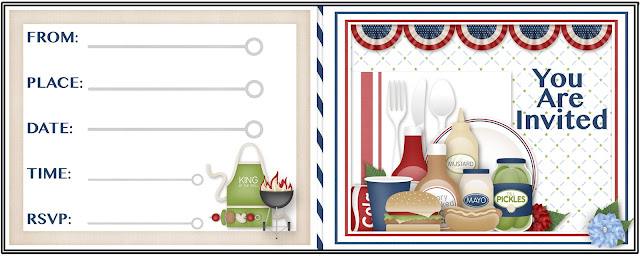Welcome to The Cherry On Top.
I just love making my stash of templates, kits and other digital goodies go further. Don't you? I thought it'd be inspiring to share some of those "off of the page" ideas with you, today.
Scroll away and see just a tip of the iceberg of things you can design with your scrap stash. Some super practical, helpful, fun and important projects.
This was the digital invitation I sent around to most of my family. I did print out one for my non tech mo-la. Hehehe...
And yet, another invitation sent around digitally. This one was very entertaining for the family. Some really fun photos of us at Christmas. (The template is nearly finished!)
I offered these invitations in a previous blog. Good ole Kim Cameron donated her designs for it. She's just the best!
Here's another free invitation I offered and thanks to BoomersGirl Designs for it.
I've made several book markers and you can still get them. This is my latest. Type in book marker in the search field or check out Pinterest board and see what else still might be live.
Ya know, planner inserts are all of the rage. Well, here is an example. Every month last year, I gave away the calendar and the inserts. I hope ya didn't miss out on all of that. This month I'm doing pretty desk top calendars. Click here to see the latest one. Wait until you see what I have planned for next year!

Tags are always useful and you can get them in just the size and shape you need when you design them yourself. You can totally customise to get a more mature or kid feel.
I recently made these labels for my tea and spices and offered them for free as well.
Tea bag envelopes make great gifts! Grab my free template and design your very own!
I LOVE making cards. You can totally personalise them so they are perfect. Scroll through our blog if you like, we've got a few free ones as well.
I put a mini accordion album in a card. Two birds with one stash! Hehehe...
Consider shapes when designing cards and tags.
Above is definitely one of my all time favourite projects. I recycled some clear, plastic boxes and simply inserted some tiny pages in them and stuff the box with all kinds of goodies and cash for my nieces. Bowed it up and added some more tags from the stash.
I made a template set to design badges like these. You can go totally nuts with these. They are so much fun!
Here are some more fun things to design with your stash or save yourself some time and grab them in our shop at awesome prices.
Party supplies can also be designed with your supply.
How about bunting for home decor or for parties?
Here are some goodies to design your cards or pages if you like. If you want to see how to use this kit to make pages, click here.
I was asked to make some word bits that could be printed over and over and here they are. Print them out on sticker paper if you like.
And here is our free hybrid from last week. The link is still live!
I hope we got the wheels turning, now. There are so, so many things you can do with all of your scrapbooking stash besides typical pages.
Happy scrapping!