Welcome to The Cherry On Top.
I'm so excited for today's blog. I've got a lot of scrappy inspiration for you. I'm showing various ways to change and or alter digital templates and make them more your own and customise them to fit the page you have in mind. I've also got links to several older templates from this blog that you may have missed.
Thanks for stopping by. I hope you like what we've got for you, today.
As you may know, I design templates amongst other digital and traditional scrap projects. Above, I used a template from Heartstring Scrap Art. Bryony is definitely a top of the list, digital template designer. She's also started making digital scrapbooking kits and they are equally as fabulous.
For one of the first times, I followed a template literally. Can you spot it in the collection below? Bottom left...So soft and pretty. I used Aimee Harrison Designs newest collection, Aquamarine. It's really lovely, as usual. Her collections are outstanding. Not only do they lend absolutely gorgeous pages, but they make scrapbooking so fast!
OK, take a look at the top, right template, above. See those THREE photo spots, in Bryony's template? Well, below you'll see I merged the three photo spots (by clicking on all three grey layers in my software program, then right clicking on "merge layers"). How awesome a spot for a landscape scene like this one from my back yard in Germany. The rolling hills, river and grape vines and backed up on a beautiful, blue sky.
There really isn't a lot to this layout. One photo, an awesome messy edge from Aimee's collection and perhaps a dozen elements from Aquamarine. You can still scrap beautifully when you scrap simply.
This is not my work, but it's just so darn gorgeous, I have to show it off. Bryony's gorgeous collection is just $1 a pack, which totally freaks me out! It's so awesome. Lovely templates, too. Ya have to take advantage of this deal.
The colours and all of that sparkle! This is a must have for your digital stash.
This one might be more difficult to see. My layout above used Lissy Kay's Fast Grid templates. It's actually the template with the pink background. Do you see the changes?
I opened the template in my PSE software, used the square marquee tool and snipped off the entire row on the end. It was really easy to do because of the big, black lines in the frame. Then I stretched what was left of the template and turned it to the left by selecting all of the layers, image, rotate and left. I often do that to change up a template so that my page doesn't look like everyone else's who work with the template.
Here's another lovely template from Lissy and my new kit, The PuurFect Kit, featuring my bleach white fur baby, Pluisje. (You pronounce it, Plow-sh-ya)
I used the top, right template, changed it's direction horizontally and merged some of the layers so that I didn't have to put a different paper or photo into all of those spaces. Feel free to use papers of photos in all of these spots. The choice is yours.
Made By Keuntje is another template designer. Take a look at how I changed up one of her terrific templates to make it my own.
I used the template on the right. I deleted the entire right side cluster and title spot. Then I took that separate cluster in the top left and move it over to the top right. I also enlarged and moved the bottom cluster a touch and replaced her photo spot with her element from this gorgeous kit, Simplicity.
Click on the above image to get to Dana's shop. She's having a special event in her shop. Everything she earns for the next week and week past, will go to help our scrappy sister, Jodi from Throwing Some Scraps Around's, grandson who needs surgery.
And yet another way to change up a Lissy Kay template. Hehehe... Again, just changed the direction and deleted a few layers I didn't need for my page.
So now you have some ideas on how to change up your templates. How about some to play with? I've got a few from previous blogs that you may have forgotten or missed out on. I'll have to say that these do not come in png or page format and the quality may not be as good as my present templates.
See what templates you can still grab from last year, pictured below. I have more tips and tutorials on how to work with these quick pages/templates.
This might be my all time favourite template and it is STILL free. Also no png or page files, but I'm going to revamp it and get it in the shop soon. Grab it while you can!
I'll take this opportunity to show off my newest templates. I teamed up with Dana from Made By Keuntje for this uniquely awesome collection, Stay Magical. We've got a kicking scrapbooking kit, planner inserts, templates, quick pages, badges and more inspiration than you can shake your wand at. Click here if you want to go to the blog where I feature this collection. I've also got some freebies there. Wink, wink...
Thanks so much for stopping by The Cherry.
We'll see ya tomorrow for Hybrid Saturday. We're scrapping up a hybrid mini album with our new PuurFect Kit and Cute Cards.
Consider joining our group on Facebook, following us here, Pinterest and Instagram so you can keep up with all of today's best digital scrapbooking products and techniques.
Happy scrapping!







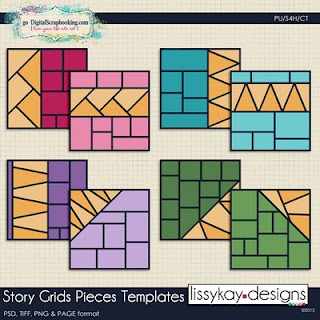












No comments:
Post a Comment